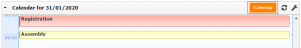Exporting your 3sysACADEMIC Calendar in iCalendar Format
You can export your own 3sysACADEMIC calendar in iCalendar format. You can import the file into products that support iCalendar, enabling you to combine calendars from multiple sources in one place.
Check whether your non-WCBS product supports iCalendar before attempting to import the file.
-
Do ONE of the following:
-
Click iCalendar in either your Calendar widget OR in the Filter section of your Calendar screen.
A file is generated, including your timetabled lessons and events, such as music lessons. Breaks are NOT included. The file contains data for the whole year, not just the time period shown on screen.
- Once the file is downloaded. follow your device manufacturer's instructions to import it into your tablet's calendar.